20.2 User creation
Users experienced with LedgerSMB 1.2 or before or SQL Ledger (any version) are referred to appendix A.1 to read about the differences with version 1.3.
In order to create users, the current user must be sufficiently authorized. The user created at application set up time is such a user.
Go to the System ![]() Admin Users
Admin Users ![]() Add User. You’ll be presented the page as shown in figure Figure 20.2 on page 20.2.
Add User. You’ll be presented the page as shown in figure Figure 20.2 on page 20.2.
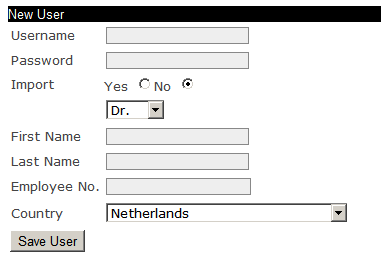
The value entered in the ’Username’ field will cause a database user by that name to be created. Database users are a global resource, meaning that a collision will occur if multiple people try to define the same user in multiple companies. Section 20.5 on page 20.5 describes how to use the same user across multiple companies.
Enter the password to be used for this user into the “Password” field. If you’re importing a user, please leave the field empty – that will prevent the password from being changed. Note that initial passwords (and password resets) are only valid for one day unless the user logs in and changes his/her password.
The “Import” field is discussed in Section 20.5 on page 20.5. To create a new user, leave the setting at “No”.
All of the “First Name”, “Last Name” and “Employee No.” fields are required. However, when no employee number is specified, the system will generate one using the sequence specified in the Defaults screen as documented in Section 18.3.3 on page 18.3.3.
The “Country” field speaks for itself and is required as well.