8.1 Creating a customer
A customer is considered type of entity or counterparty 11 1 The terms ”counterparty” and ”entity” mean the same thing in LSMB.. There are two types of counterparties, ”company” and ”person”. A ”company” entity is legalized by the state and typically incorporated, a sole proprietorship, or an LLC. A ”person” is considered an unincorporated entity.
The first step in creating a customer is to create the counterparty, then annotate the counterparty as a ”customer”.22 2 A single counterparty can also be annotated as a vendor allowing both sales to and purchasing from a single entity.
Jack is going to setup a company as a customer and starts by navigating to add contact screen using the menu path Contacts Add Entity Company.
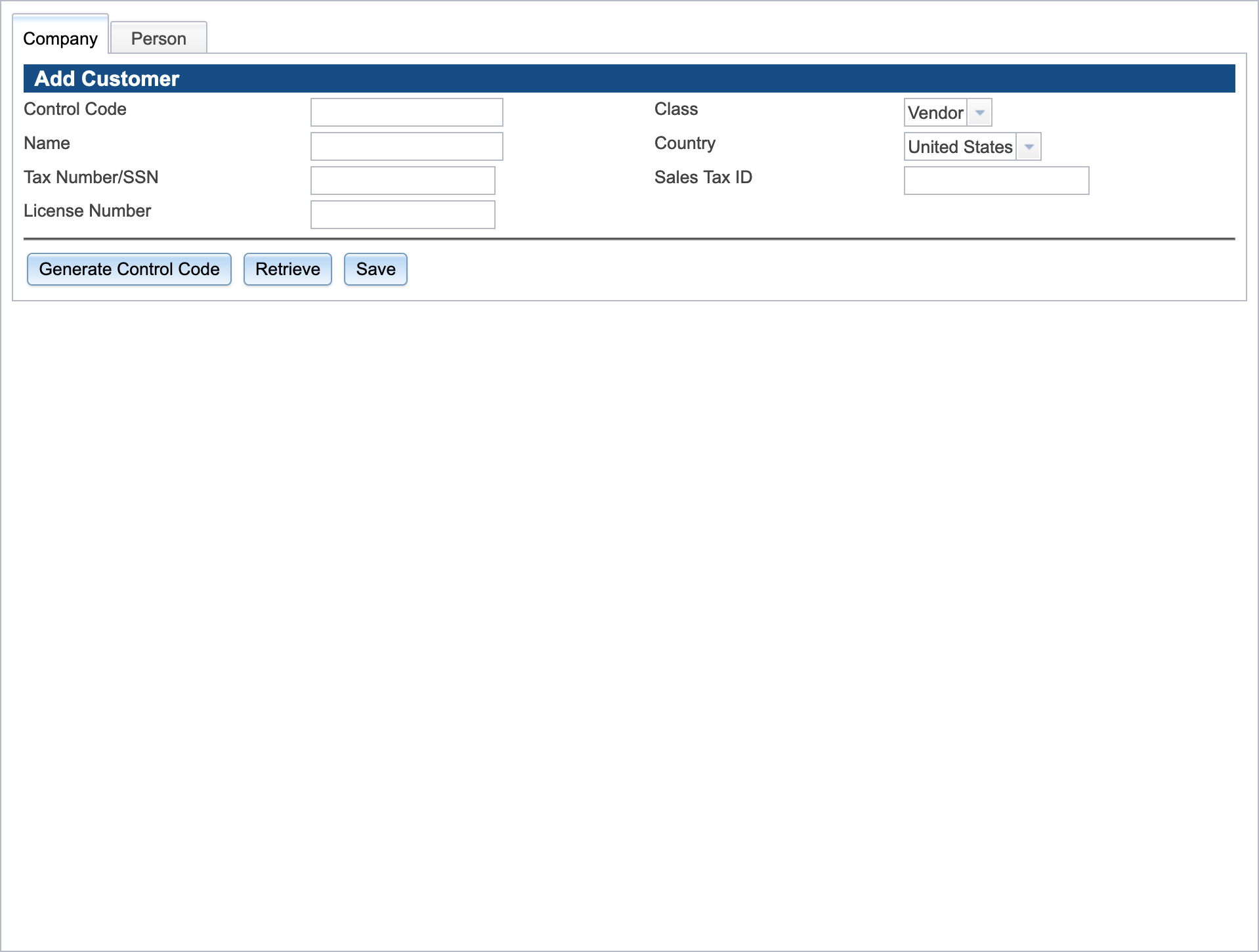
Referencing the workflow defined at Section 33.4 on page 33.4 Jack creates the company using the screen shown in Figure 8.1 on page 8.1.
Jack does the minimum to set up the counterparty by making these changes to the screen:
| Field Name | Field Value | Notes |
|---|---|---|
| Name | ABC, Inc. | |
| Class | Customer | |
| Country | United States |
When Jack is done entering the data he clicks the Generate Control Code, then clicks the Save button, which brings up the screen shown in Figure 8.2 on page 8.2.
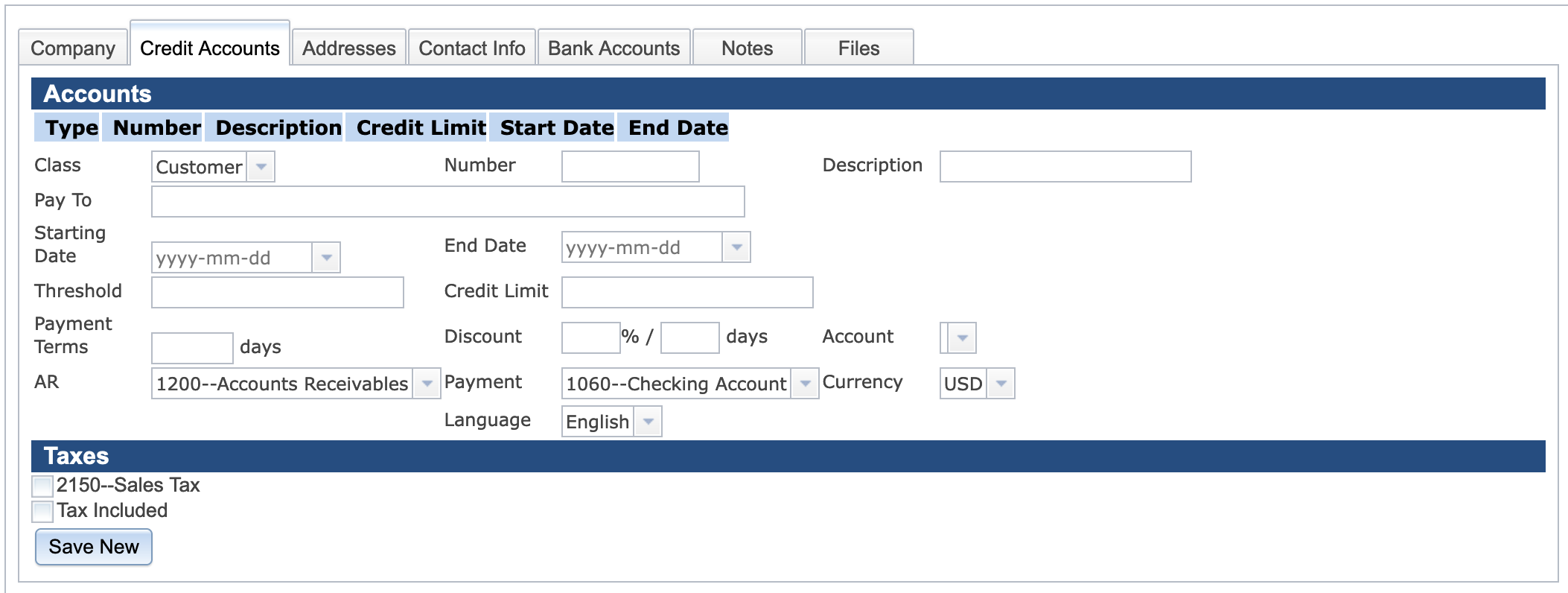
This brings up the ”Credit Accounts” screen Figure 8.2 on page 8.2 where Jack can make this company counterparty a customer.
Jack does the minimum to set up the customer by making these changes to the screen:
| Field Name | Field Value | Notes |
|---|---|---|
| Number | 1 | There can be multiple credit accounts associated with this counterparty. This is the first of those accounts. The number must be unique to the counterparty. |
| ’Pay To | ABC, Inc. | If printed checks are used, then this line is the Pay To line on the check. It also shows up when picking a customer with multiple credit accounts |
When complete jack clicks the Save New button.
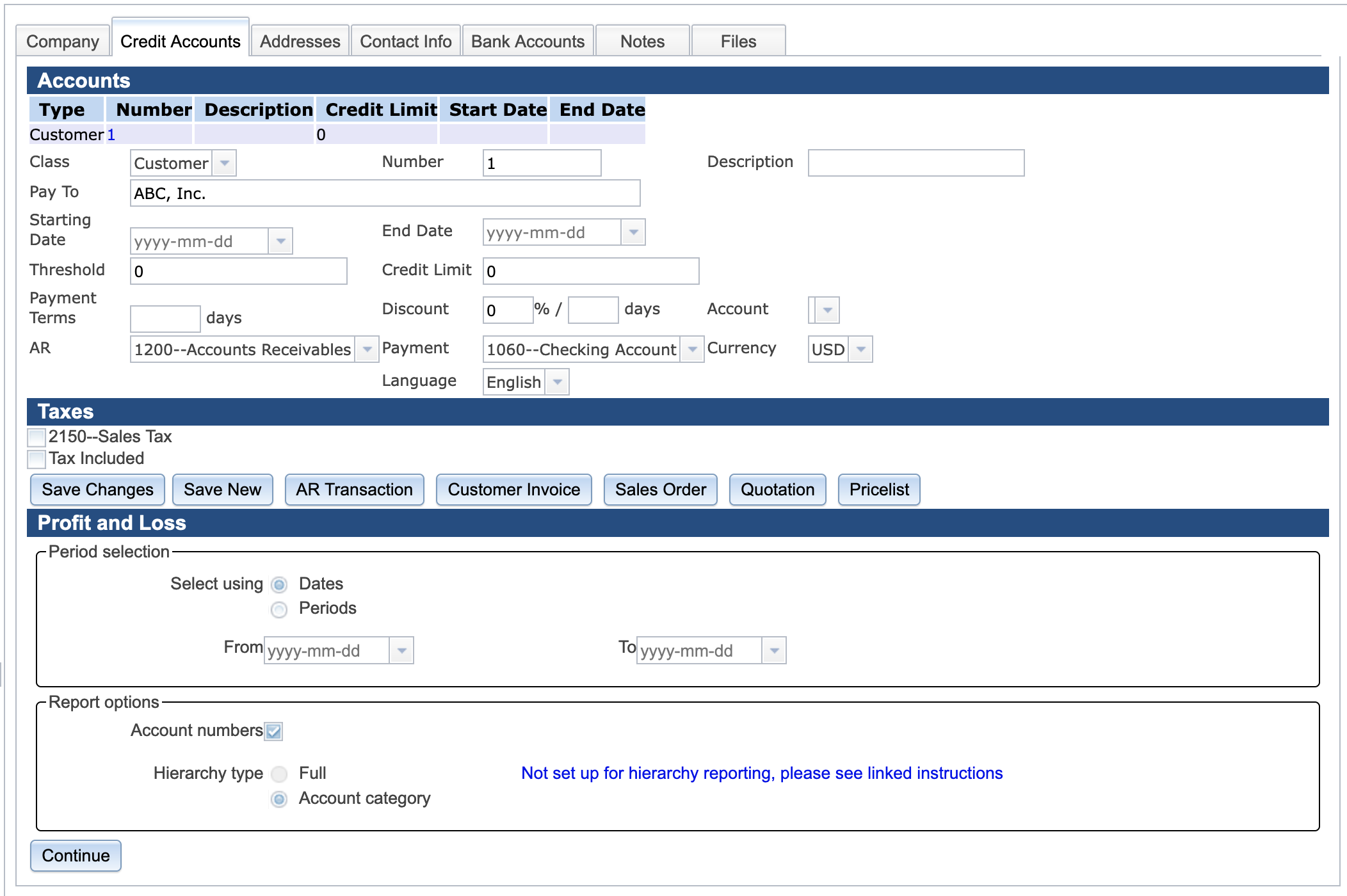
Now that the customer credit account is setup, Jack wants to add the customers address. He clicks the Addresses tab at the top of the screen and sees the screen shown in Figure 8.4 on page 8.4.
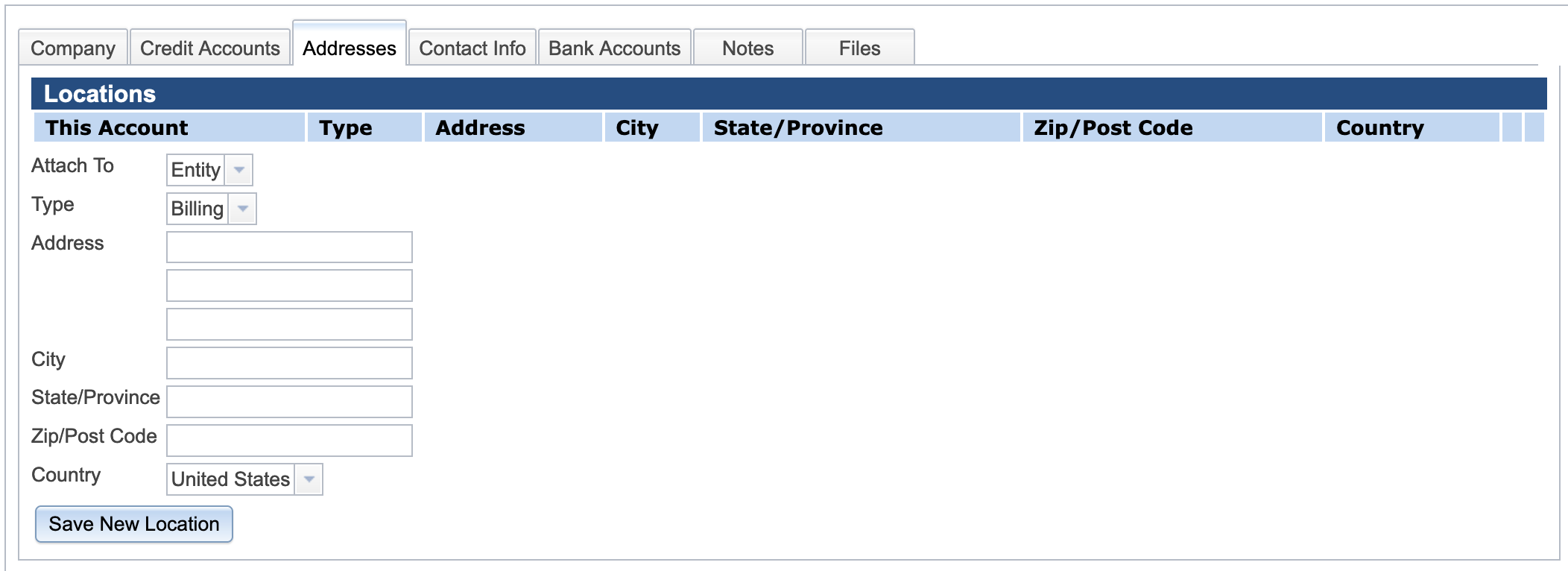
Jack has to decide where to attach his customer’s address. An address on the ”entity”, which is also called a counterparty, is an address that applies to all accounts associated with that entity. An address on a ”credit account” applies to that specific customer/vendor instance. One entity may have multiple customers, multiple locations, multiple departments, etc., each with their own address details
Jack enters the address by making these changes to the screen:
| Field Name | Field Value | Notes |
|---|---|---|
| Attached To | Entity | This company has only 1 address |
| Type | Billing | |
| Address | 123 Main St | In the first address field |
| City | Augusta | |
| State/Province | Mariana Islands | |
| Zip/Post Code | 00000 |
When Jack is done entering the data he clicks the Save New Location button.