30.1 Creating Quotations and RFQs
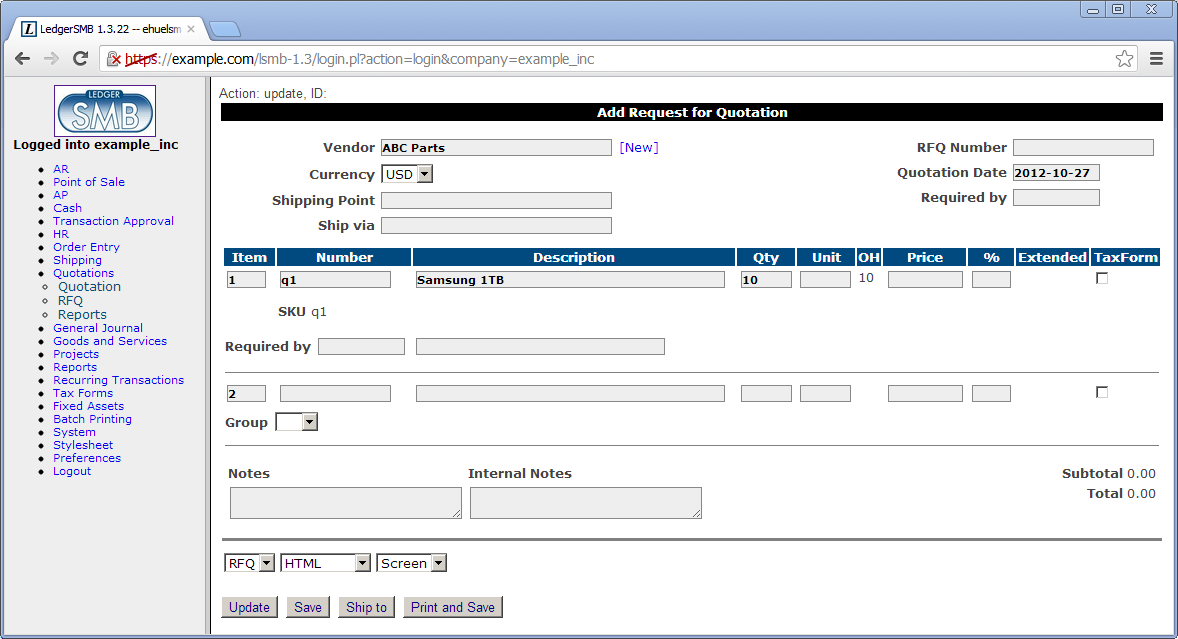
Remark Note that the RFQ entry screen contains prices; this is misleading at least: the printed output to be sent to the vendor does not. The fact that this screen allows entry of prices could be considered a bug.
The listing below describes the meaning of the per RFQ fields presented in the screen.
- Vendor (Customer)
-
Name of the company the quotation is requested from (issued to)
- Currency
-
Currency for the intended transaction
- Shipping point
-
Address to ship to ???
- Ship via
-
Shipping method ???
- RFQ number
-
The number of the document (automatically generated when left empty)
- Quotation date
-
Date the document is issued
- Required by
-
Date of the intended delivery of the goods and services requested ???
- Notes
-
Notes to be included on the printed RFQ document sent to the vendor
- Internal notes
-
Notes to be kept internal to the company - not disclosed through the RFQ document
The following per item fields are listed.
- Item
-
Order number of the item
- Number
-
Part number of the item to be ordered
- Description
-
Description or name of the item to be ordered
- Qty
-
The number of items to be ordered
- Unit
-
The unit in which the quantity is measured; e.g. ’each’ or ’6pack’
- OH
-
Number of items currently on hand (i.e. in stock)
- Price
-
Item price
- %
-
Discount percentage rate
- Extended
-
Item price after discount
- TaxForm
- SKU
-
Stocking unit - code used to track stock
- Required by
-
Required date of delivery; can be used to specify a different date than the date in the header
- Remarks
-
Item specific remarks
- Group
-
(Not shown in the screen shot) Part group for the item
Note that the quotation entry screen offers a number of extra buttons after the data has been saved.