32.2 Receiving
Reception of goods into inventory assumes having at least one saved and incomplete purchase order such as shown in Figure 32.1 on page 32.1 stored in the system.
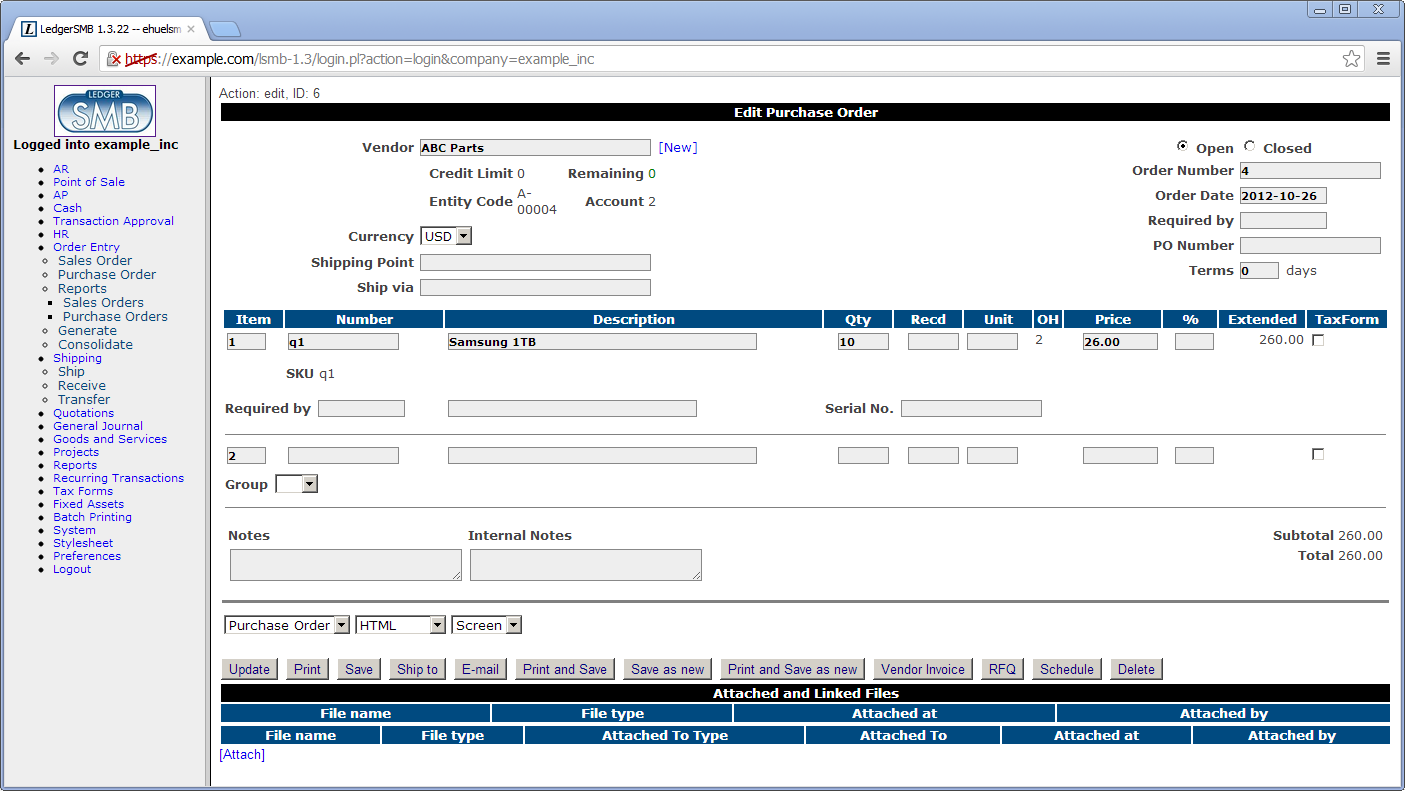
The reception process starts by going through the menu to the
“Receive” order lookup screen (Shipping ![]() Receive).
This will show the order search screen which will help finding
any orders which have items available for reception, see Figure 32.2 on page 32.2.
Receive).
This will show the order search screen which will help finding
any orders which have items available for reception, see Figure 32.2 on page 32.2.
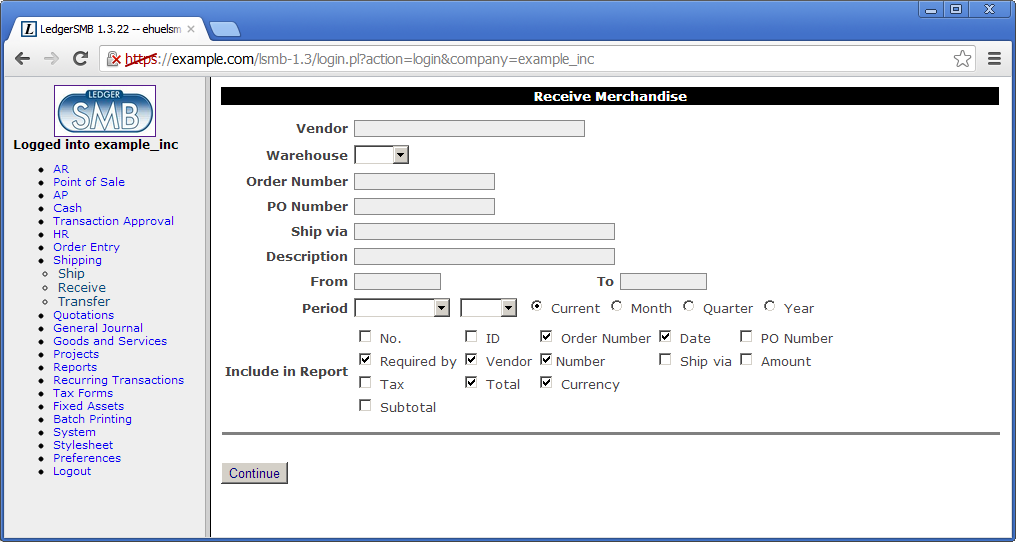
After filling order selection criteria and hitting the “Continue” button (or doing so immediately to see all orders with outstanding items in the system), the system will return a listing of orders with matching the selection criteria as in Figure 32.3 on page 32.3.
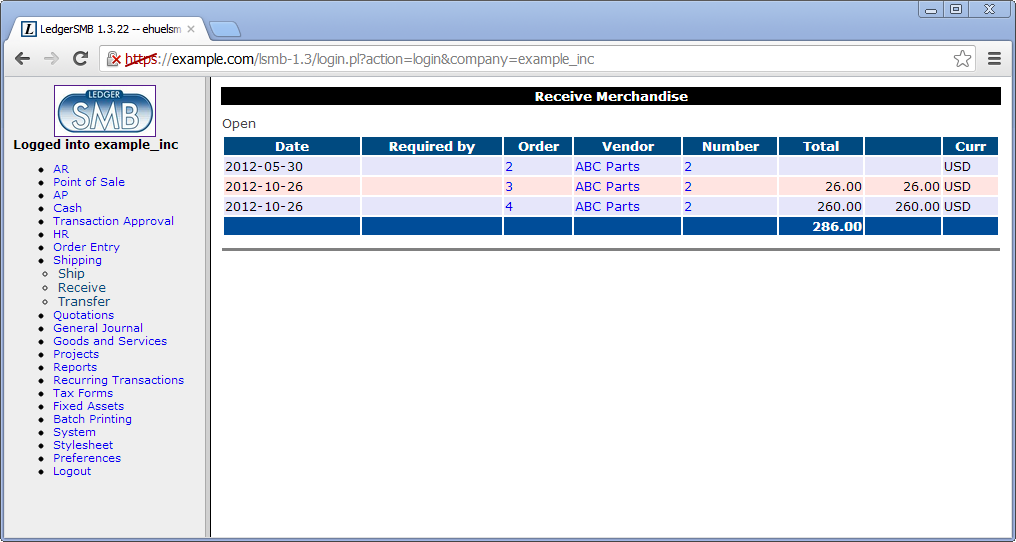
Upon selection of one of the orders by clicking the order number the next screen is loaded as shown in Figure 32.4 on page 32.4. In this screen you can enter the amounts received in the current lot. The entered data is to be confirmed with the “Done” button. After confirmation of the receipt screen, items will be added to inventory.
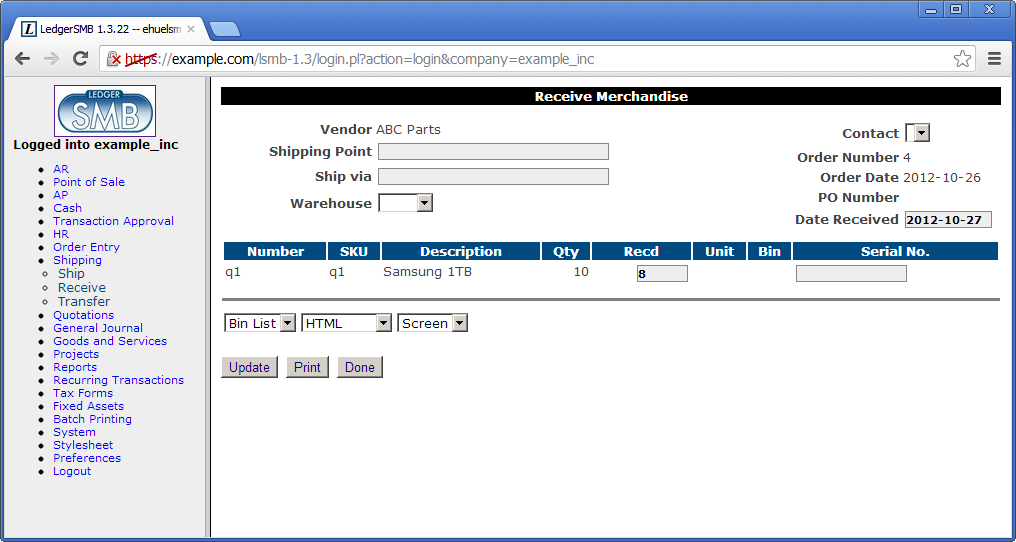
LedgerSMB supports warehouse management on the Receipt screen by offering the ability to print a “Bin List”. This list contains the bin (storage) locations configured for each part.