43.4 Period closing
Period closing is a concept used by accountants to ensure that accounting data is not allowed to change without proper authority. This helps protect against errors when entering new transactions and fraud. The best practice is to close an accounting period, usually monthly, as soon as it is reconciled.
When a period is closed no transactions can be entered prior to the end date of the period, including previous periods.
To open or close a period the user must have be assigned the yearend_run role, then they can navigate to the screen ”Period closing dates” using General Journal Year End. For an example, see Figure 43.1 on page 43.1.
In the bottom part of the screen the user can add a date in the input field and hit the corresponding button Close Period to close all periods prior to that date. Note that periods are normally closed one-by-one in successive order.
Re-opening a period also opens all succeeding periods.
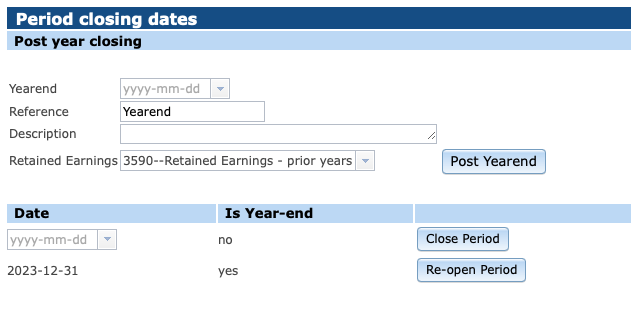
Note that due to a design limitation prior to the release of LedgerSMB 1.7, invoices in foreign currencies11 1 This pertains exclusively to invoices and transactions in foreign currencies and has no effect in case of invoices and transactions in the default currency. can’t be reversed on dates other than their original posting date. That is: they can, but their reversal will result in P&L and balance sheet effects which are not desirable. Since period closing disables posting before a certain date this functionality may have negative side effects in versions prior to 1.7.