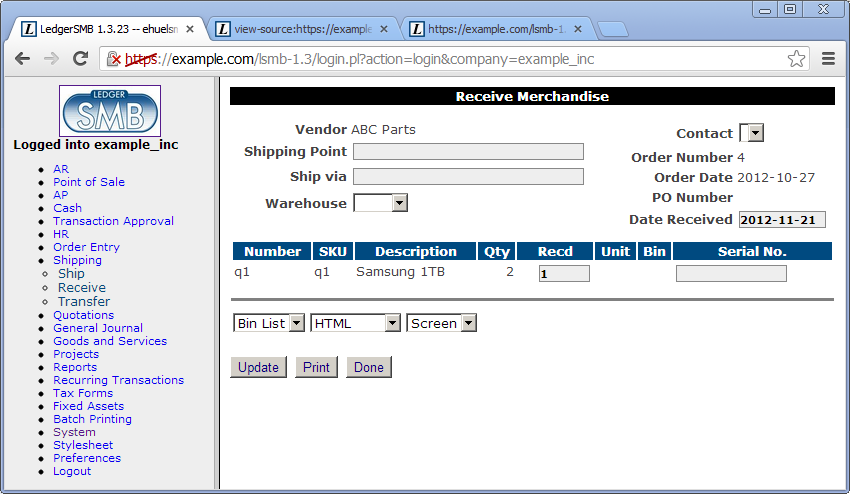7.7 Receiving ordered items
Having ordered his inventory, the vendor starts shipping. There’s too much to ship at once so the vendor ships the goods in batches: every week he ships what’s available at the end of that week - he needed to order some of the products with the manufacturer.
LedgerSMB helps Jack keep track to see if he has received everything he has ordered and
that he’s not receiving too much. Jack goes through the menus Shipping ![]() Receive.
In the search screen, he fills the vendor name (ABC Parts) and clicks “Continue” to be listed
all open orders from ABC Parts. By clicking on the order number, the “Receive Merchandise” screen
opens as presented in Figure 7.7 on page 7.7. This allows Jack to handle the incoming
shipment. LedgerSMB will automatically update inventory based on the amounts entered as received
88To resolve problems in the inventory tracking parts of LedgerSMB (inherited from
before the fork), a significant change has been implemented in 1.3.31: inventory changes won’t
be recorded until invoices have been posted.
.
Receive.
In the search screen, he fills the vendor name (ABC Parts) and clicks “Continue” to be listed
all open orders from ABC Parts. By clicking on the order number, the “Receive Merchandise” screen
opens as presented in Figure 7.7 on page 7.7. This allows Jack to handle the incoming
shipment. LedgerSMB will automatically update inventory based on the amounts entered as received
88To resolve problems in the inventory tracking parts of LedgerSMB (inherited from
before the fork), a significant change has been implemented in 1.3.31: inventory changes won’t
be recorded until invoices have been posted.
.